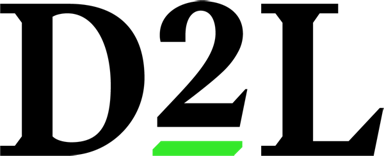
Brightspace
All Brightspace Reviews Apply filters
Browse Brightspace Reviews
All Brightspace Reviews Apply filters
This service may contain translations provided by google. Google disclaims all warranties related to the translations, express or implied, including any warranties of accuracy, reliability, and any implied warranties of merchantability, fitness for a particular purpose and noninfringement. Gartner's use of this provider is for operational purposes and does not constitute an endorsement of its products or services.
- Industry: Education Management
- Company size: 11–50 Employees
- Used Weekly for 6-12 months
-
Review Source
Show more details
A real review of brightspace
Overall I'm very happy with Brightspace and would recommend it to anyone that may be looking for a web based learning platform
Pros
Brightspace is a great tool for advancing online learning. It offers great value and has very good customer support.
Cons
Brightspace can be a little clunky and laggy at times. I have also noticed that sometimes it will not fully load causing you to have to manually refresh.
- Industry: E-Learning
- Company size: 1,001–5,000 Employees
- Used Daily for 2+ years
-
Review Source
Show more details
Functional & Aesthetic
Daily usage, it is such a pleasure to work with as it is a well designed interface that is very easy to navigate
Pros
So user friendly, easy to navigate, aesthetic but also functionally designed
Cons
Email system is a little archaic, could be changed to a chat system
- Industry: Graphic Design
- Company size: Self Employed
- Used Daily for 2+ years
-
Review Source
Show more details
Lifesaver as a Student
I still love Brightspace. I find it easier than Moodle or Canvas. The experience is user friendly that even an older adult could use.
Pros
Brightspace makes my life easier as a student. Everything I need for my class is right there. It is very easy to navigate.
Cons
Sometimes when you need a book like Connect, it is difficult to load the book. Also logs you out after inactivity.
- Industry: Mental Health Care
- Company size: 11–50 Employees
- Used Daily for 1+ year
-
Review Source
Show more details
Brightspace (D2L)
Pros
Brightspace was a simple tool to use for course management when completing online courses. The courses were clear and detailed.
Cons
Brightspace had some bugs and functioning issues around discussion threads and boards. When going to post some threads would not allow you to respond due to and error.
- Industry: E-Learning
- Company size: 1,001–5,000 Employees
- Used Weekly for 1+ year
-
Review Source
Show more details
User friendly!
Logical and easy to use, especially coming off of programs like Canvas and Blackboard.
Pros
It's easy to add content and grade. Organization of a course is logical, and it doesn't require a lot of training to use, whether from an instructor or student standpoint.
Cons
Zeros are entered automatically for quiz and test questions that must be manually graded, which causes my students to stress at their initial grades. Keeping the initial grade hidden until those questions can be addressed would be nice.